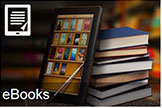The words requests and holds and reserves are interchangeable. When you place a hold, your name is put on a list of people waiting for an item in the library. When the item becomes available for you, we notify you by telephone or email to pick up the item, and place the item in the Holds Pickup Room, on a bookmobile, in a Smart Locker, or mail ($1.99 fee) the item to you.
Generally, you may place a hold on any item that checks out. Reference materials, newspapers and some magazines do not check out. You can have a maximum of 25 items on hold.
If you want an item with a checked in status as soon as possible, do not place a request. Call the library or ask at a service desk during open hours and ask library staff to locate the item. We will then place the item in the Holds Pickup Room or on a bookmobile for you to pickup.
There are several ways to request materials:
- Do it yourself online. Access the online catalog in the library or from your device. Use your library barcode and password to login to My Account.
- In person at the library or on a bookmobile. Please bring your library card.
- By telephone. Call 580-4400. Have your library card ready.
- Through Ask a Librarian chat. Have your library card ready.
How to Place a Hold using the Catalog
- Locate the item you want by searching the library catalog.
- If the item is not currently available, click Place a Hold.
- Use your library barcode and password to login.
- Your barcode number is on the back of your library card. Your PIN is a 4 digit number.
- Select a pickup library. You may choose to hold it at the library, have it sent to one of our bookmobiles, sent through our Red Carpet services, pick it up at a Smart Lockers or have it mailed to you for $1.99.
- You will be notified using the email address provided in your library account. If you don’t have an email address listed, the library will notify you by telephone. To update your account information call 580-4424 or make the changes in the form under “My Settings”and select “Change” next to the item(s) you want to change, make change and the “Save Changes.”
Reviewing, Cancelling or Pausing Holds
To check the status of your requested items or to cancel a request, go to “My Account” in the Library catalog.
Click on the “On Hold” option. If you want to cancel a hold, click on “Cancel” to the bottom right of the item you wish to cancel.
If you are going out of town for an extended period or you have too many holds coming in at once, you can pause your holds until a later date. Click on Pause to the bottom right of the item(s) you wish to pause. On the next screen set the date and select Yes, pause holds. You will continue to move up the waiting list, but the library will not fill your request until after the date you specify.
Hold Expire Dates
Normally, requests remain active for five months. If you notice your hold is near expiration, call 785-580-4424 and library staff will extend the date. If your hold already expired, call 580-4424 to be added back into the queue.
Update Your Account
Please update your personal information. Call 785-580-4424 to change name, address, email or telephone information, or make the changes in the form under “My Settings” and select “Change” next to the item(s) you want to change, make change and the “Save Changes.”