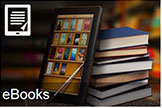The Library offers mail service to deliver requested materials to customers. The cost to the customer is $1.99 per item with delivery within a week.
How do I place a request to have my item mailed?
When you place a request in the classic catalog, you will be prompted to select a pickup library. Use the drop down menu to select a pickup location like Curbside, a Smartlocker, or one of our TSCPL @ Work locations.
If you would like the item mailed to you, simply place a check in the box next to “please mail this to me.”
Your library account will be charged $1.99 when you place the hold and choose mailing as your delivery option.
How do I pay for mailing fees?
For frequent users of the Library’s Mail Service, the library recommends that customers maintain a balance on their SAM account to use to pay mailing fees. Library accounts are blocked by any fees over $10 or older than 60 days. Read How to Pay Fees to learn more about payment options or call 785-580-4424 to ask for assistance with using the Priority Mail Service.
Will the library mail my item if my account is blocked?
If fees block your account, you will lose library privileges including checking out materials until the fee is paid. If an item cannot be checked out and mailed because of a blocked account, library staff will contact the customer via telephone to explain the situation.
What if I have a physical limitation that prevents access to library services?
The library’s Red Carpet Services offers home delivery service, call Supervisor Autumn Friedli at 785-580-4527 to see if you qualify.